Top Judgify Product Updates in October
October was full of exciting product updates. It was quite a fruitful period, and the Judgify team managed to improve a number of features in the system, while others were successfully created from scratch. Here are the latest company updates from October
Cloning of multiple form fields
The feature is available for all plans: Basic Plan, Pro Plan, Enterprise Plan.
In form builders, we could previously only clone a single field. Now there is the option of multiple form fields for cloning.
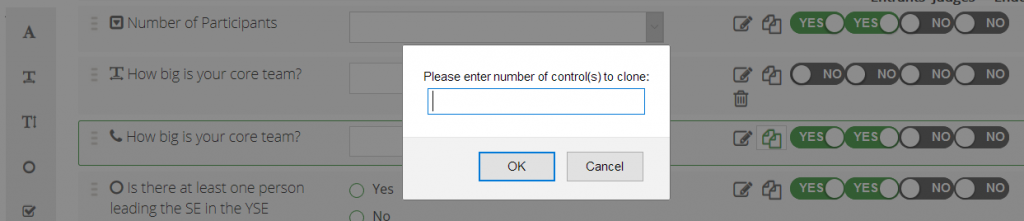
How Judgify users benefit:
While building submission forms, event organisers can duplicate the fields in the form to speed up the form-building process.
Judging slider fix
This feature enhancement was made to add the following new items for judging sliders to help the judges identify them easily:
- File names
- Number of files
- The message above the slider reads,“The slider below auto rotates. Please refer to the number of files submitted.”
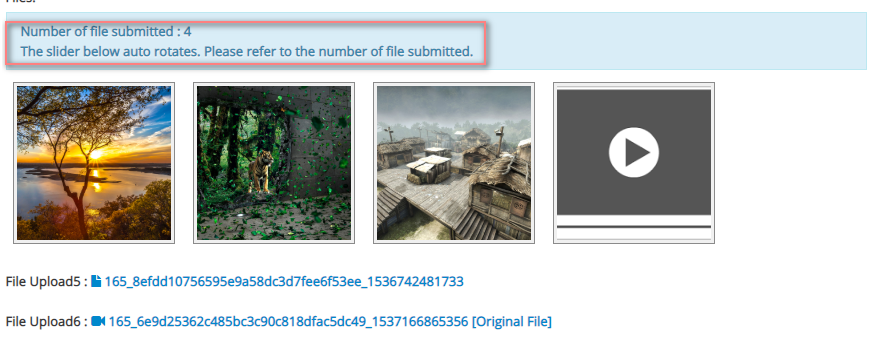
How Judgify users benefit
The feature’s main purpose is to make the product more user-friendly and to improve user experience. This will allow the event organisers and judges to do their jobs faster. Judges, in particular, will find this feature useful. The slider is combined with the thumbnail feature. Thumbnails show in the slider, and when the judge clicks on them, a popup will show the full picture of both videos and images. There is no need to review them in full size from the very beginning, which is timesaving and user friendly.
Locking order page function
Another innovation was the locking order page feature. This was developed to lock the order page such that a single user can’t make multiple orders on the same submissions. This helps to prevent duplicate orders.
How Judgify users benefit
To put it simply, multiple orders are designed to actually fix the bug. Entrants sometimes open submissions in multiple browsers and make orders that end up as duplicated orders. Thus, this new feature prevents such issues.
[EXTJS] Short list
The simple act of using an email template can completely overhaul your email production process. These most popular email templates were recently revamped by the Judgify team for maximum usage comfort:
- Collaborator invitation
- Client endorsement request
- Judge invitation
- Judge score list
- Order acknowledgement
- Order confirmation
- Registration acknowledgement
- Submission details
How Judgify users benefit
Event organiser:
A good template will let users copy and paste content directly into the file and render it will well across desktop, mobile, and various email service providers, which saves time and greatly optimises the process. There is a broad range of typical message templates. You can use the same template again and again for multiple campaigns with different content. For users, this is going to:
- save time,
- add consistency,
- deliver personalised experiences, etc.
Judge:
Sincethere is a range of typical messages that participants in the awards process receive, faster (updated) email notification of judges will also speed up their work.
Products and their features are regularly being updated to keep up with the latest event planning and management technologies on the market.
Contact us if you’re interested in Judgify products or our latest updates. Feel free to leave your comments below!
