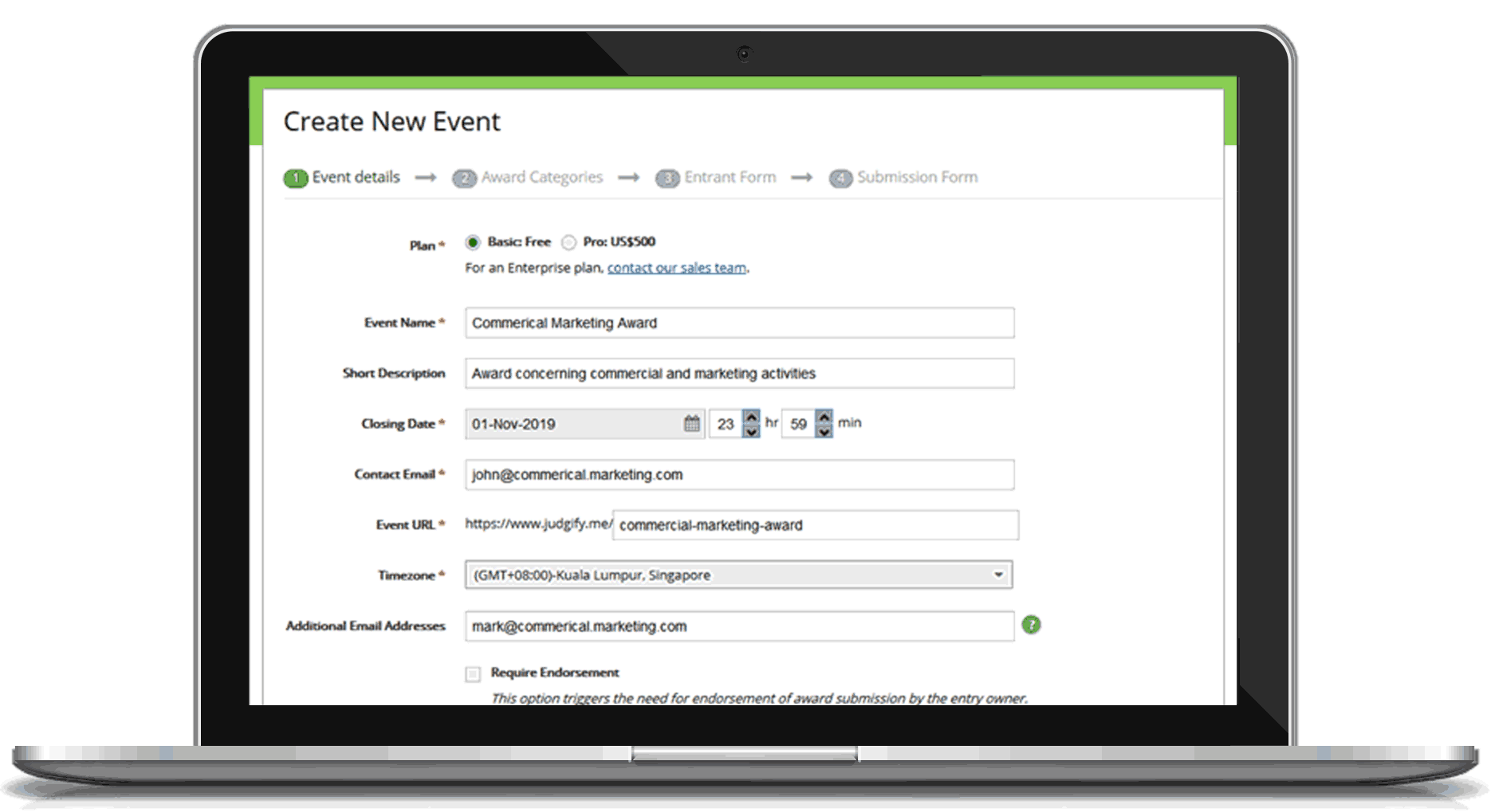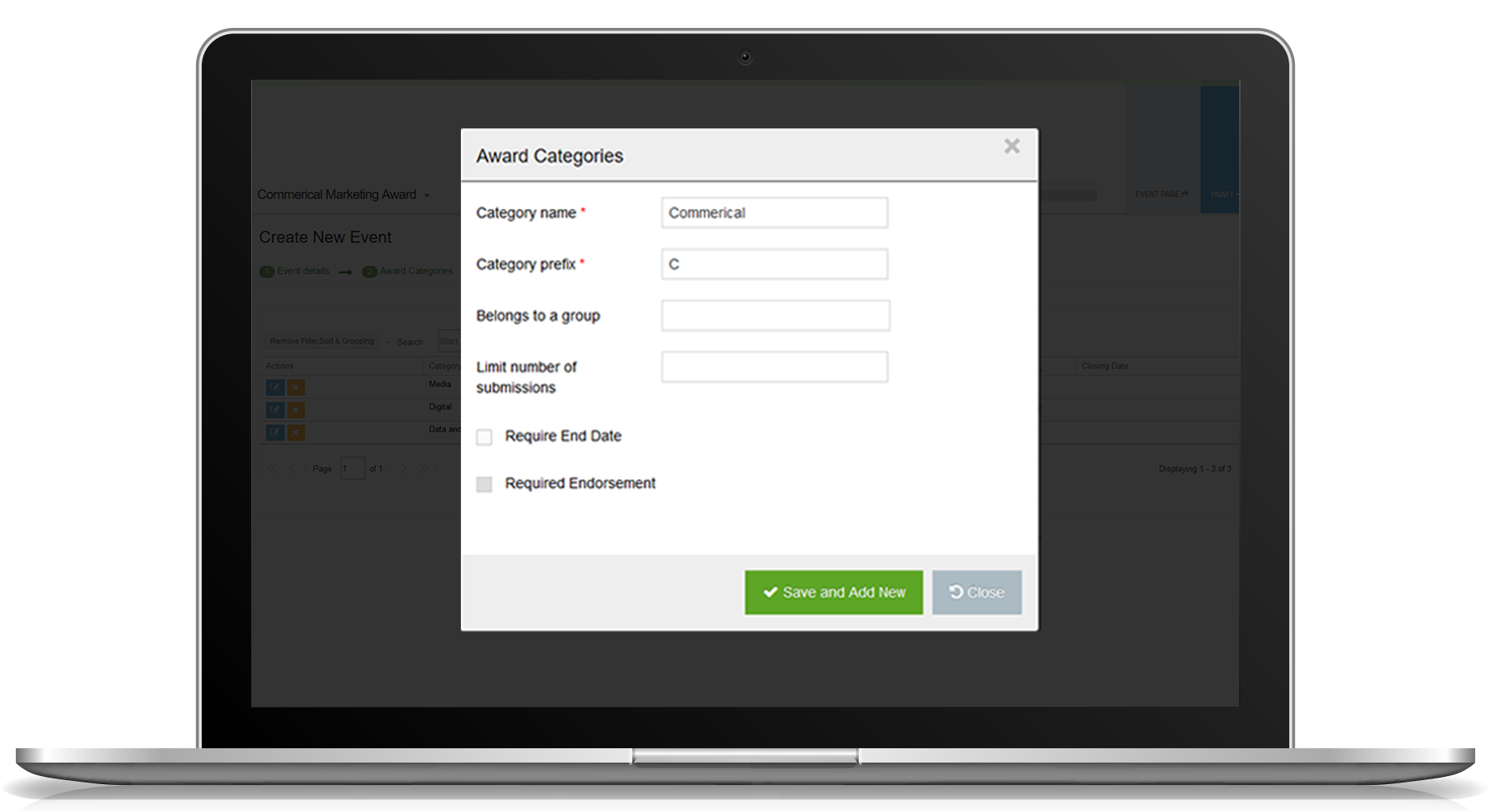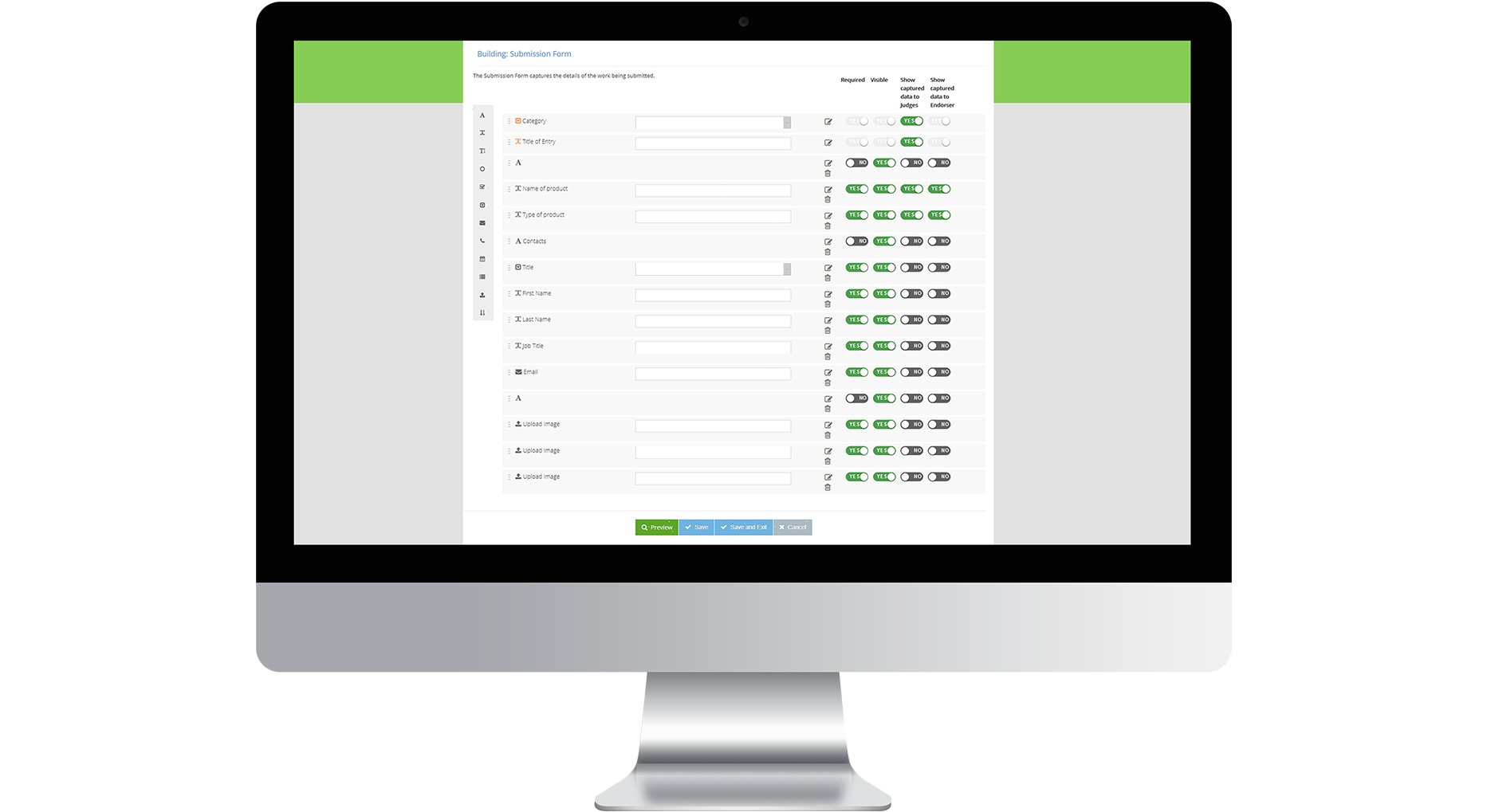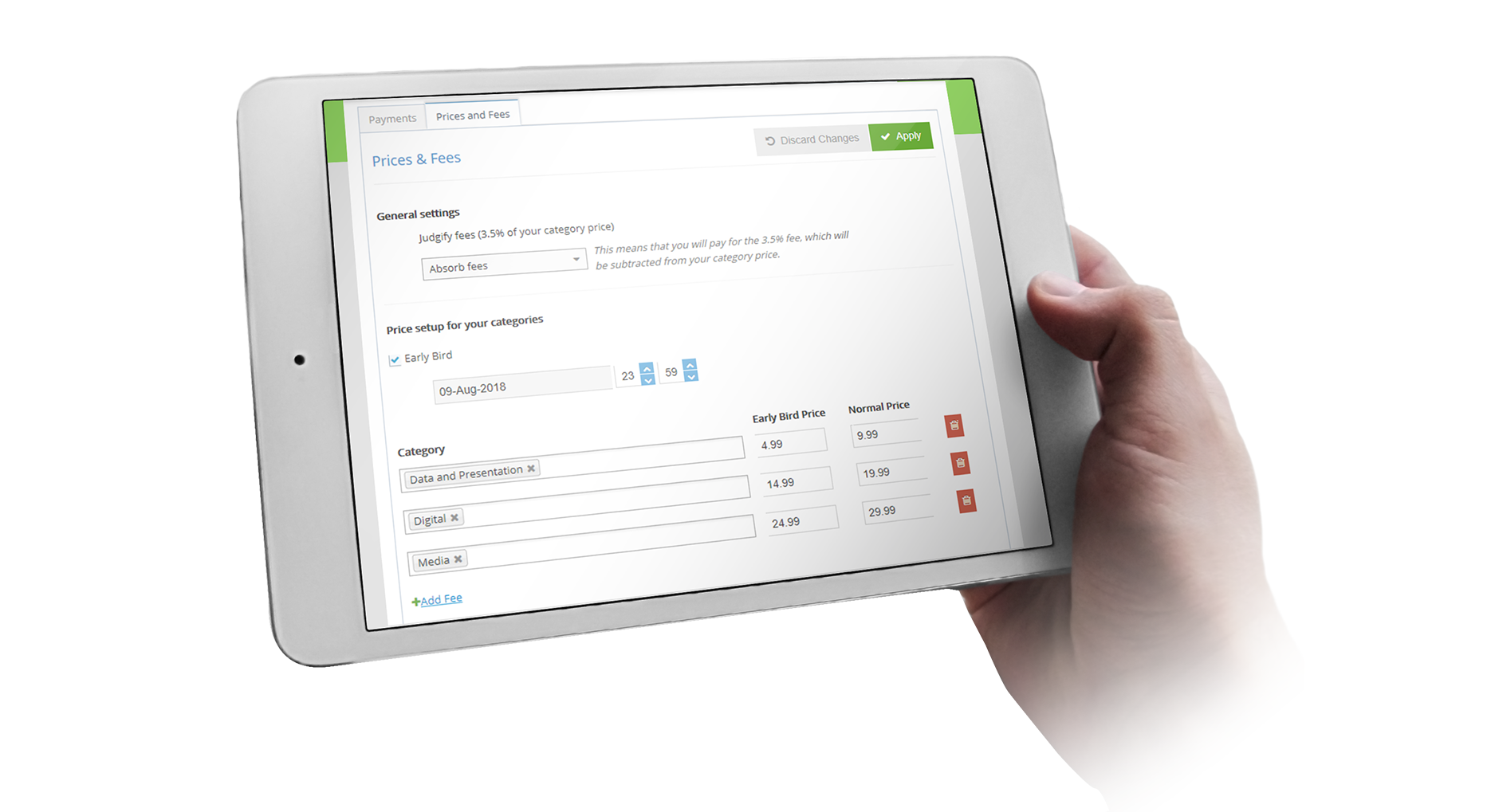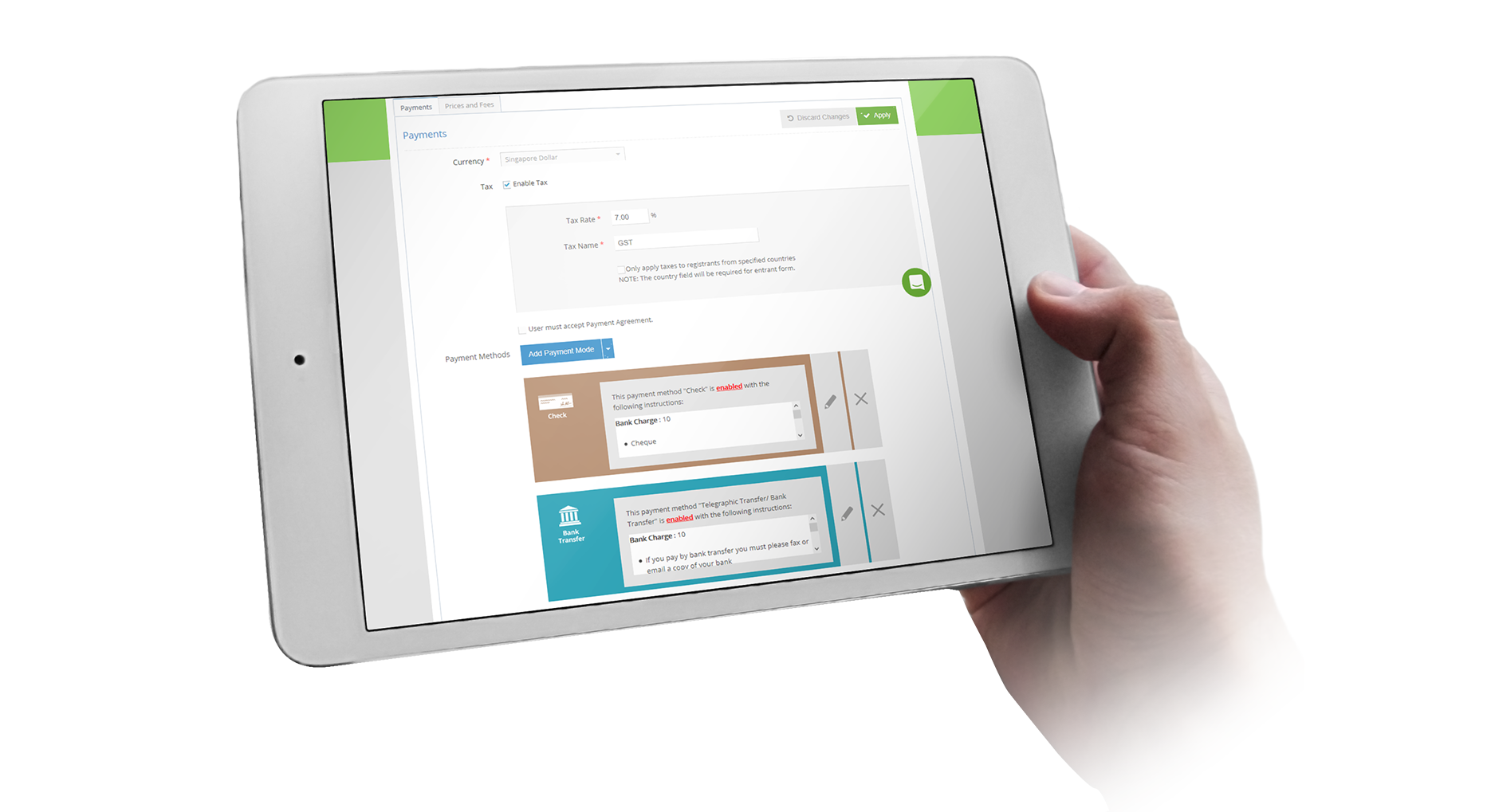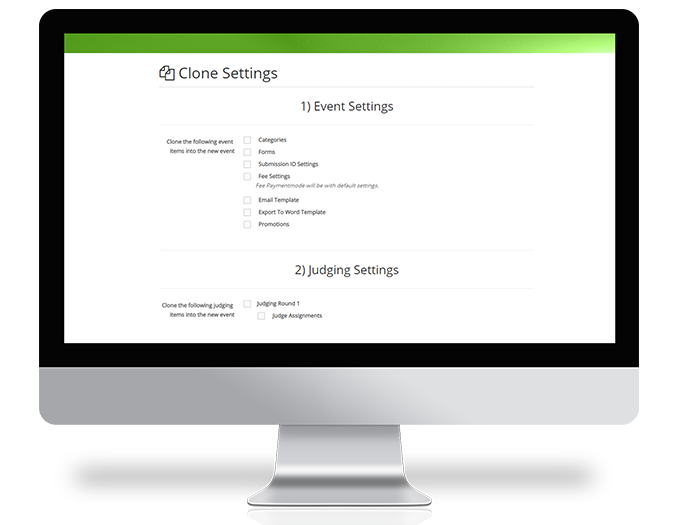Create a page for your contest in no time. Simplify contest management with the use of our built-in features and user-friendly designs.
Flexibly manage custom attributes for your events:
- Endorsement of submissions
- Sending a registration acknowledgement email
- Limiting the number of submissions per entrant
- Enabling editing of entries
Dashboard. Use a centralised dashboard to view the current submissions, payments, and judging statuses.