Guide on How to Run a Contest Channel on YouTube
If you’re looking for an incredible way to engage your YouTube channel followers and get them coming back to your events over and over again, a YouTube contest will be a great way to go.
Why run a contest channel on YouTube?
YouTube contests are some of the most interesting and engaging activities on the Internet. They are even more captivating than Instagram or grant contests, etc. Organising contests on YouTube helps you achieve the following goals:
- Increase the number of views
- Attract new users
- Boost channel
- Increase awareness and interest in the channel
- Increase advertising viewing performance (and others)
To run a YouTube contest successfully and meet your company’s objectives, you will need a YouTube channel contest guide.
YouTube contest example:
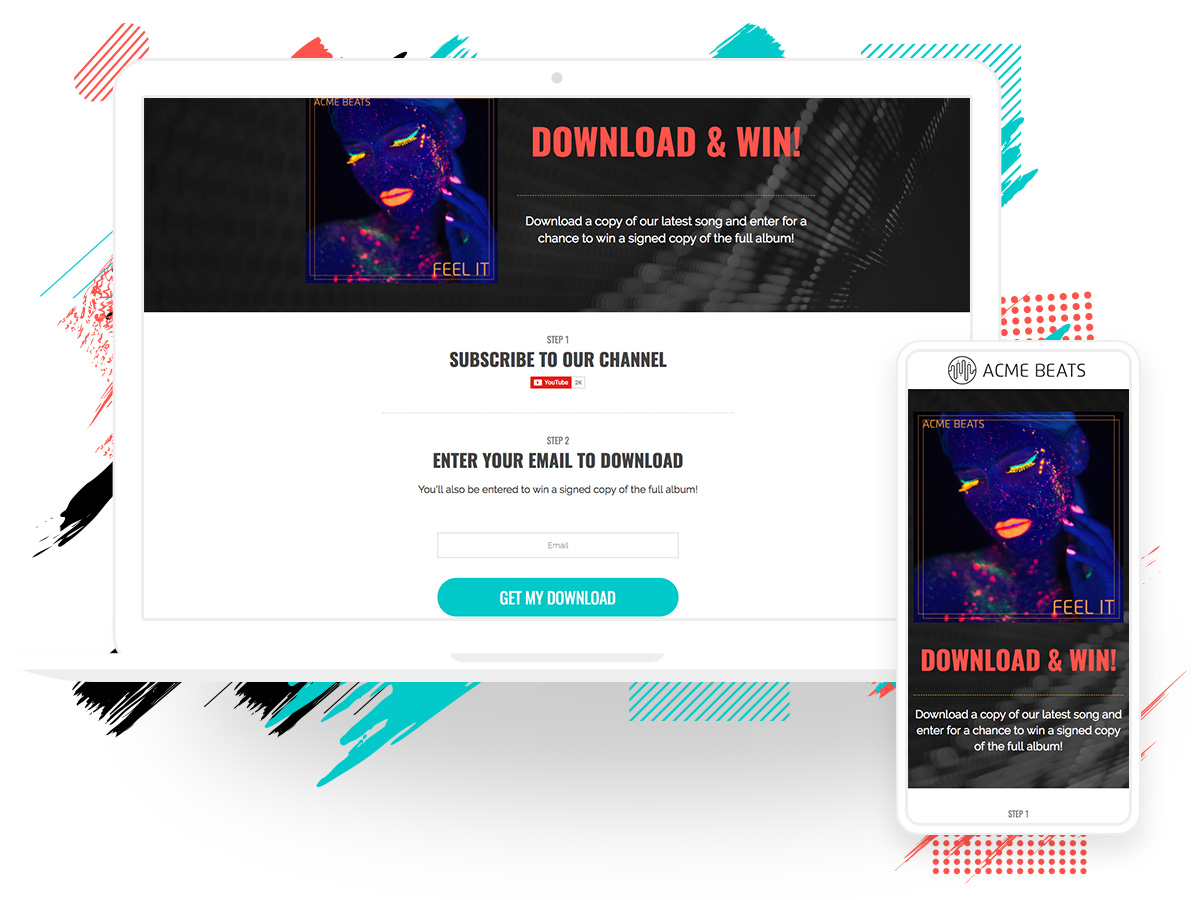
How to run a contest channel on YouTube step by step
If you know your target audience, including its needs, desires, and problems, it will be easier for you to decide what your YouTube contest rules will be and what kind of prize you should choose, and it will also give you a general idea of how to run the competition. Here are the steps you should take:
- Think of the competition’s mechanics.
Determine what a person needs to do to become a participant in your competition. If this is your first competition and you still don’t know how the audience will react to such an offer, its conditions should be as simple as possible. For example, simply tell the participants to like, share, or repost. Also, think about competition rules, terms and conditions, and other important requirements as well as how you should implement them.
- Think of promotion methods.
Organic coverage is great, but when it comes to something more serious, such as running a contest on You Tube, you should not rely solely rely on organic promotion. To begin with, secure the entry on your page. Use paid ads to expand the audience reach as much as possible. To do this with benefits, clearly set the parameters for your target audience:
- Demographic characteristics
- Interests
- Preferences, etc.
Choose a comfortable budget. Test both paid and free methods to see how people generally react to your contest. You can create different contents to measure the audience’s interest and engagement. You can also try different triggers, headers, and promotion settings. This will help you find the best option for cost effectiveness and audience involvement and will determine the best mechanics for how to run a contest channel on YouTube.
- Be ready to follow up after the contest.
After the contest is over, the winner will be awarded, and it’s time to make reports. This is also your best chance to turn the rest of the participants into potential customers. This is how things can evolve: You initiate email messaging to the participants who have left their emails but aren’t winners, offering them something from your product/service line (a discount, novelties, education materials, etc.). After three to five days, if no one reacts, resend a new letter with a post on your blog, a link to another video on your YouTube channel, or some type of advice, etc. Next, set up the newsletter so that such users occasionally receive letters with offers that will engage them.
Don’t worry about showing too much initiative. The main thing is to get the most out of the contest. After all, your ultimate goal is to increase the number of potential customers you interact with.
Contest policy and regulations
Competition organisers should be obliged to inform participants of how to comply not only with the terms of use and the principles of YouTube but also with Google’s privacy policy. You can familiarize yourself with contest policies and regulations of how to run a contest on You Tube in detail on a separate channel page.
YouTube contest channel requirements
YouTube is not allowed to advertise contests through commercial ads. In this case, the organisers can only make a promotional video about the upcoming contest and publish it on their channels.
General restrictions and requirements:
- You are fully responsible for the competition you are organising.
- The competition must be organised in accordance with all the rules and regulations of the current legislation.
- As a part of the competition, you must not infringe upon the rights of third parties or encourage the violation of such rights nor encourage participants to take illegal actions.
- It is forbidden to ask users to transfer the rights to their entries to the organisers.
- It is forbidden to use the services of third parties to artificially increase the number of views, subscribers, and other statistical indicators of the channels nor to do it on your own. Such actions make it difficult to measure the actual interest of viewers towards the content.
- YouTube cannot be directly or indirectly referred to as a co-organiser of the contest without prior written permission.
Among all of these other things, any direct statements and actions indicating that YouTube is participating in the organisation of the contest or somehow supports it are prohibited.
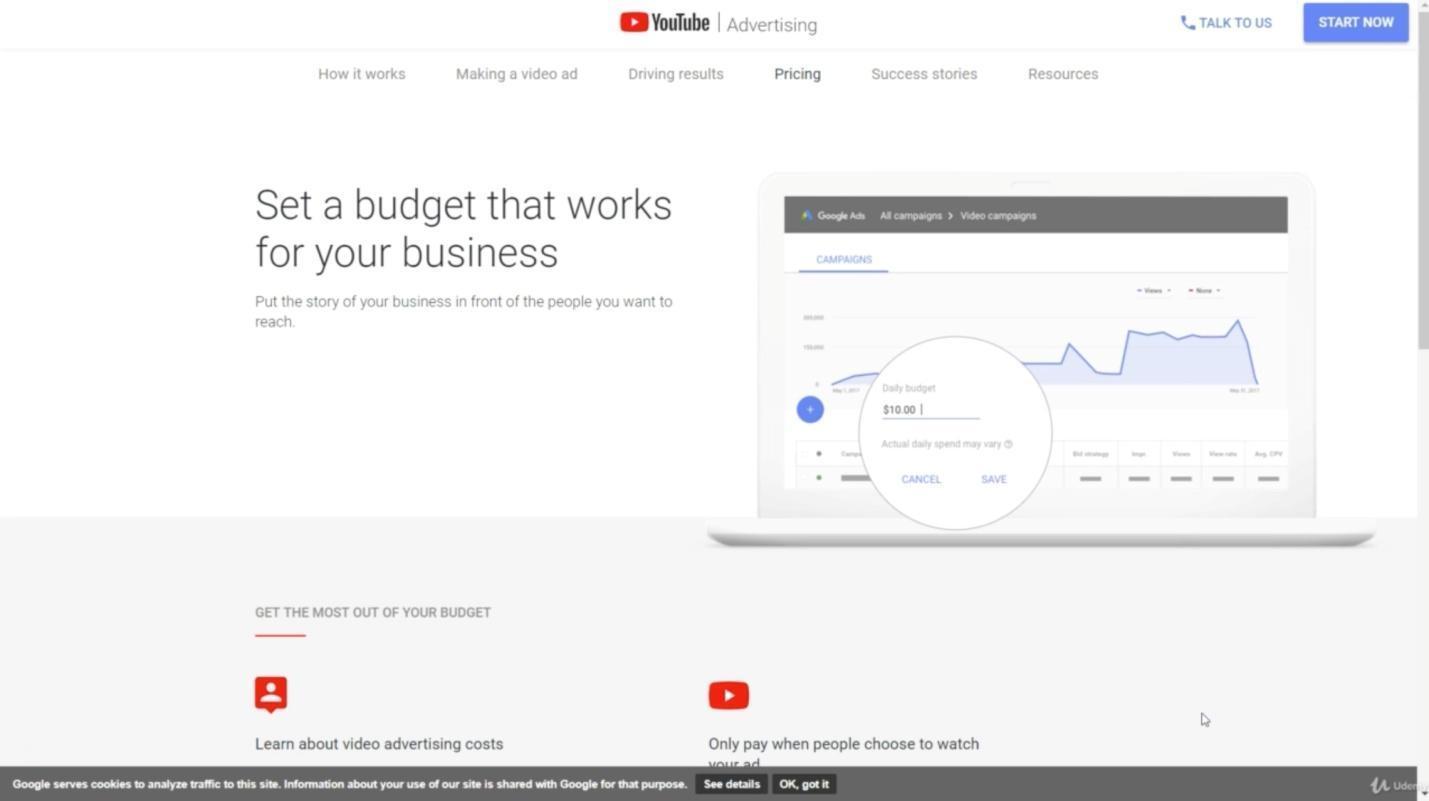
Pro tips for running a contest channel
After you familiarize yourself with the channel terms and conditions, Google policies, and other restrictions and rules, you are welcome to use these tips for running a contest like a professional.
- Create or sign up for your Google account.
To start working on your contest launch, sign up for a Google account if you don’t have one already by navigating to YouTube and clicking “Create Account”.
- Set up your channel.
If you don’t have a company YouTube channel, create one. Click on the “My Channel” button from the YouTube main page; then click on the “Edit” tool within the sections of your channel to add a description for your channel, add videos, and customise the look of the channel background.
- Develop a plan for your contest, and set up the rules.
You should include these major sections in your plan: budget, contest mechanics, clear rules, terms and conditions, prizes, promotion details, and what actions you will take after the event.
Don’t forget that the contest rules must comply with the YouTube terms of use. Consider the rules, regulations, and restrictions for contests in your location. The rules should explicitly state that YouTube is not a sponsor of the competition and does not bear any responsibility for its conduct, etc.
- Create an incredible call-to-action video.
Create an impressive promo video to present your video contest to the target audience. Include a catchy and clear CTA to provoke interest and call the viewers to immediate action. Announce your contest launch clearly and unambiguously.
- Announce the winner.
Close your contest at the time you designated in your contest rules—no exceptions! Use all possible online and offline channels to announce the winner. It is necessary to hold a competition and to award winners according to the official rules you have established.
- Measure success.
Use professional event management apps by event type to run your contest and gather analytics as well as report and assess the success of your contest in terms of your marketing strategy. This will save you time and help organise event processing quickly.
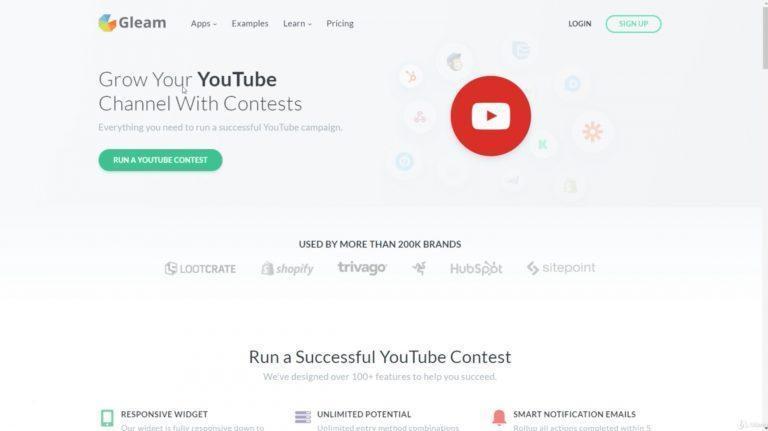
Conclusion
Now that you know how to run a YouTube contest channel, remember that all responsibility for the drafting and application of the rules lies on the contest organisers. Official rules require the inclusion of a legal privacy note. It is also necessary to indicate how the personal information of the participants will be used. Organisers must strictly follow the provisions of this footnote.
If you have any questions, contact us for a detailed contest organising consultation. Feel free to leave your comments below—and good luck!
