Judgify Just Upgraded its Judging Panel: Enhancing Event Management Efficiency
Judgify continues to lead the event management industry with its innovative judging software. Our latest upgrade, the new and improved Judging Panel, is all set to take your event evaluation process to unprecedented heights.
Judgify has always been at the forefront of providing top-tier competition judging software, and now, we’re excited to introduce our latest update packed with features that enhance the judging system, making it easier for judges, event organizers, and participants alike.
The Need for an Upgrade
Over the years, Judgify has continuously evolved, with the original Judging Panel playing a crucial role in helping organizers manage event evaluations efficiently. However, as the event industry has grown more complex, the limitations of the previous version became apparent.
This prompted us to develop a more advanced Judging Panel that could not only meet current demands but also anticipate future needs.
Key Features of the New Judging Panel
A User-Friendly Interface
One of the most significant improvements in the new Judging Panel is its user interface. We’ve redesigned it from the ground up to ensure that both novice and experienced users can navigate the system with ease.
The layout is intuitive, with clear action buttons and streamlined menus, allowing judges and event organizers to focus on what truly matters—delivering fair and accurate results.
Enhanced Performance
Speed and efficiency are at the core of this upgrade. The new Judging Panel is optimized for faster load times and smoother transitions between tasks. From judge assignments to submission scoring and report generation, you’ll experience noticeably faster performance and improved efficiency.
New Functionalities
- Judge Assignment Automation: Simplifying the process of assigning judges is a top priority. With the new automation tools, you can assign judges based on predefined criteria, ensuring that the right experts evaluate the right submissions with minimal manual intervention.
- Real-Time Scoring: Instantaneous score updates and feedback allow for a more dynamic judging process. As scores are entered, they’re immediately reflected in the system, providing real-time insights into the judging progress.
- Advanced Analytics: Our enhanced reporting and analytics tools offer deeper insights into event performance. You can now generate detailed reports that include everything from judge participation to scoring trends, helping you make informed decisions for future events.
Detailed Feature Breakdown
1. Judging Dashboard
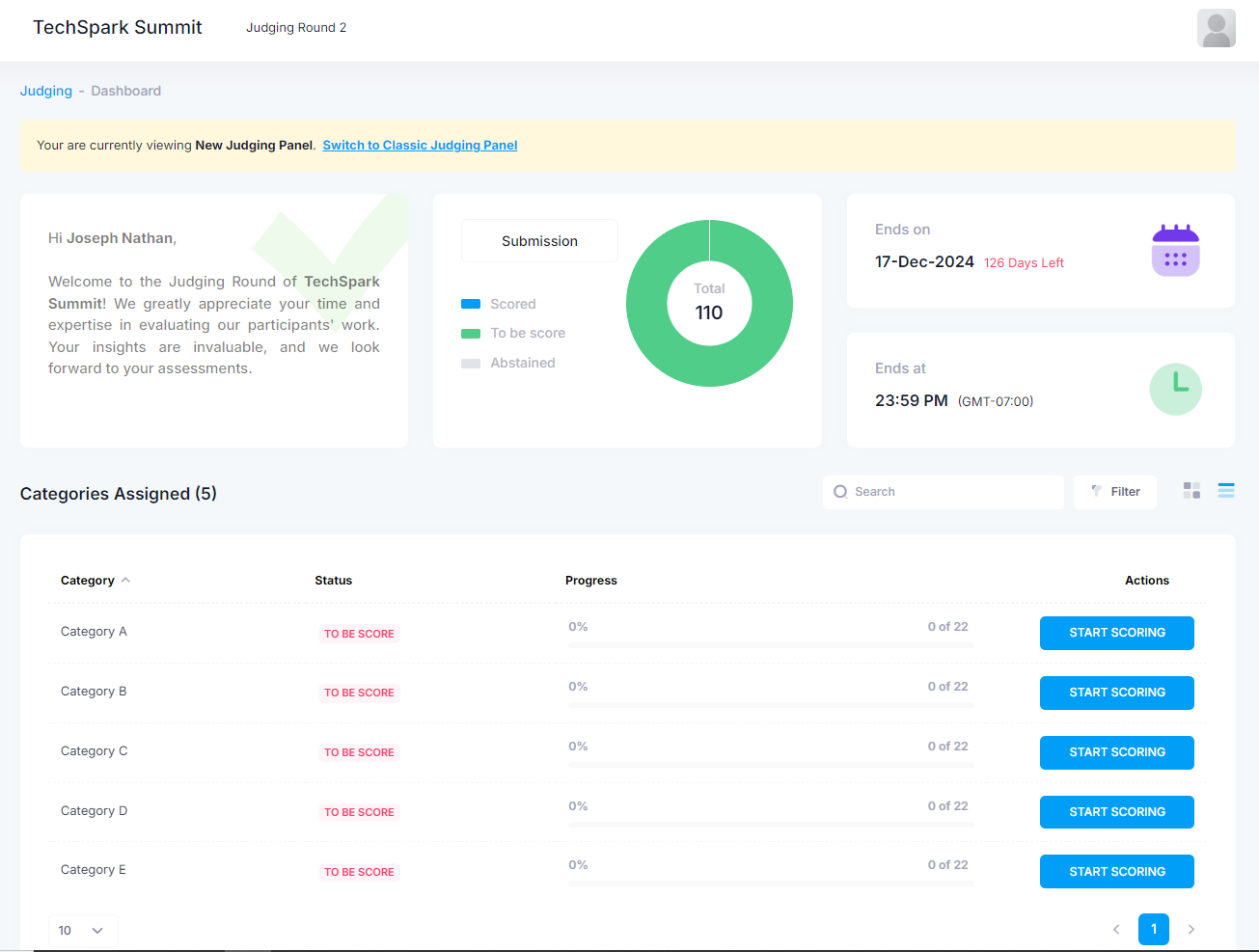
The Judging Dashboard is your command center. Here’s a closer look at its key components:
- Action Buttons: The dashboard features easy-to-access buttons such as Start Scoring, Continue Scoring, and Review, allowing judges to manage their tasks efficiently.
- Status Indicators: Keep track of submissions with status indicators like To be scored, In progress, and Scored. These indicators provide at-a-glance updates on judging progress.
- Judging Options: Confirm scores for individual categories and completed submissions, ensuring accuracy and completeness before finalizing results adding flexibility to the judging system.
- Visual Enhancements: The dashboard is equipped with visual tools like pie charts for quick data interpretation, accurate pagination for easy navigation, and enhanced search functionality for finding specific submissions quickly.
2. Judging Submissions Display Page
The Judging Submissions Display Page is designed for clarity and precision:
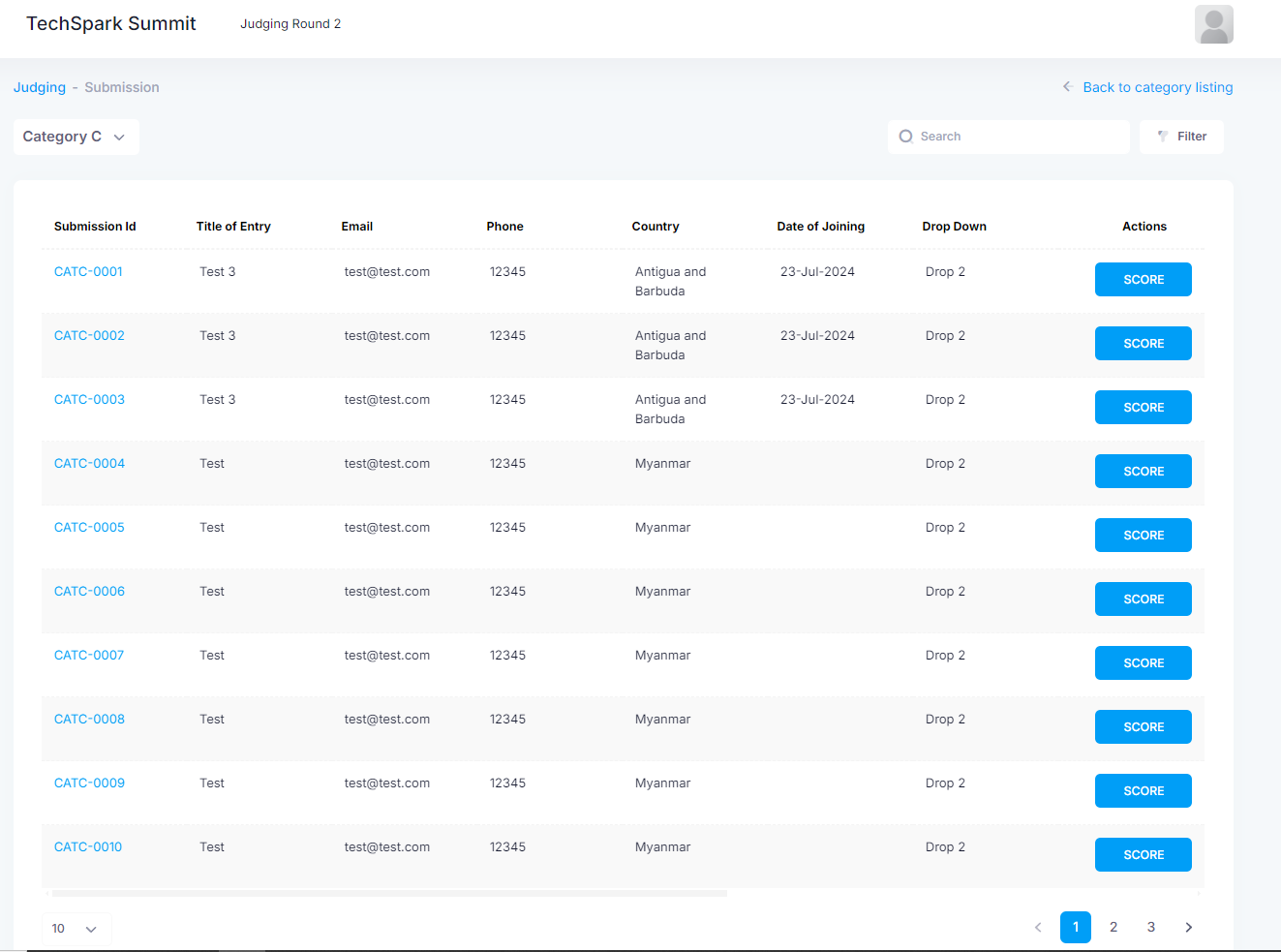
- Action Buttons: Easily score or update submissions with dedicated buttons, simplifying the evaluation process.
- Search and Pagination: Utilize filters such as All, Scored, Abstained, and To be scored to narrow down the list of submissions. The advanced pagination and search features ensure you can quickly locate any entry.
- Visibility Controls: Manage various field types, including text boxes, dropdowns, and file uploads, to tailor the judging process to your event’s specific needs.
3. Scoring System
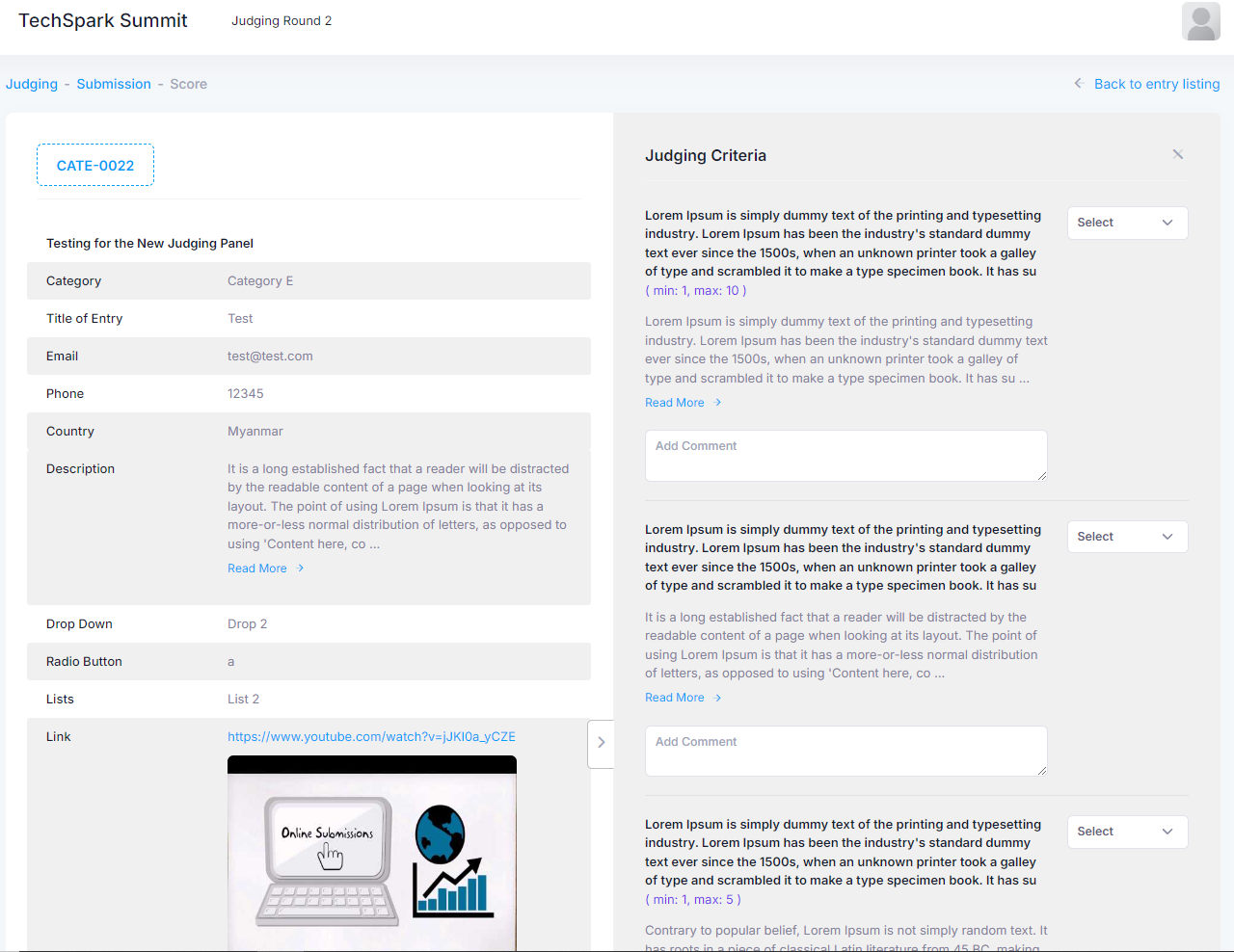
Our Scoring System is both flexible and powerful:
- Score Types: Judges can use text boxes and dropdowns to enter scores, allowing for a more customizable scoring process.
- Custom Criteria: Options like Yes/No and True/False enable more granular assessments tailored to your event’s specific requirements.
- Complex Scoring Formulas: With percentage-based scoring and abstain options (for both judges and event organizers), the system supports nuanced evaluation processes.
- Submission Form Settings: Enhanced settings provide visibility conditions and multimedia content handling, ensuring that all submissions meet the criteria for judging contest categories.
Comparison with the Old Judging Panel
The difference between the old and new Judging Panels is striking. The upgraded interface is not only more visually appealing but also significantly more user-friendly. Performance metrics show that tasks are now completed faster, with early testers praising the new features for their effectiveness and ease of use.
Benefits to Users
For Judges: The upgraded panel offers an improved experience, making the scoring process more intuitive and less time-consuming.
For Event Organizers: Setting up and managing events is now more streamlined, with automated judge assignments and real-time scoring, reducing the administrative burden.
For Participants: The transparency and fairness of the judging process are enhanced, ensuring that every submission is evaluated accurately and without bias.
How to Get Started
Accessing the new Judging Panel is straightforward and user-friendly. Here’s how you can get started:
Judge Assignment on the Classic Staging Server
- Assign a Judge: Start by logging into the Classic Staging Server and assigning a judge for your event. This step ensures that your judging software is set up with the correct criteria for judging contest entries.
- Send Judge Invitation Mail: Once the judge is assigned, send the “Judge Invitation Mail” directly from the platform.
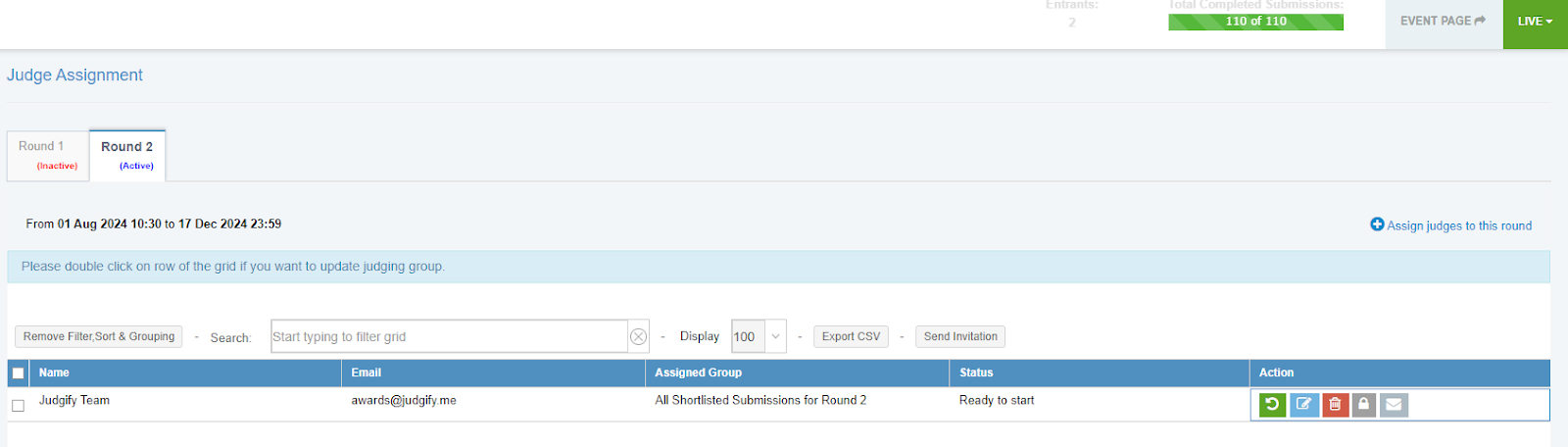
- Start Judging: The judge will receive the invitation via email. By clicking “Start Judging” from the email, they will be directed to the new Judging Panel.
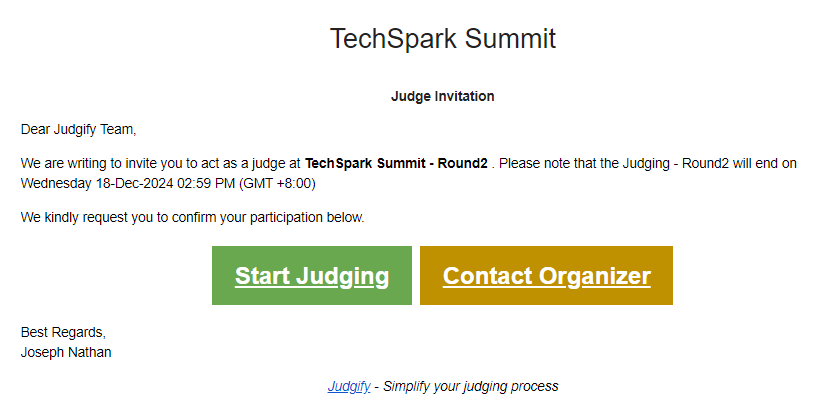
New Judging Panel
After clicking the link in the invitation email, the judge will be seamlessly redirected to the new Judging Panel, where they can begin the scoring process with all the upgraded features at their disposal.
Switching Back and Forth Between New and Old Judging Panel
If you need to toggle between the new and old Judging Panel, you can easily do so by clicking on the provided link.
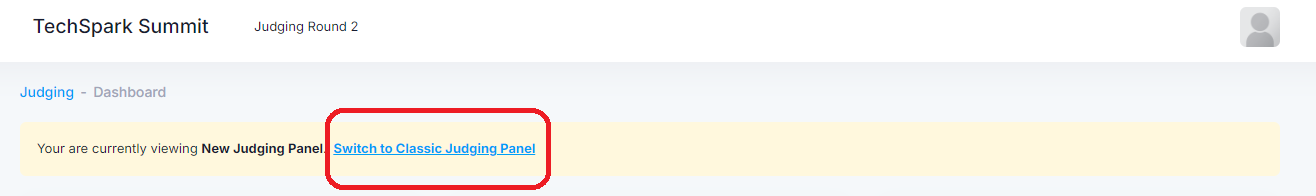
This allows for flexibility in exploring the new features while retaining access to the familiar interface of the old panel.
The new Judging Panel represents a significant step forward for Judgify, offering a range of features designed to improve every aspect of the judging platform experience. We encourage you to try out the new panel and experience the benefits for yourself.
For any further inquiries, feel free to contact our support or sales team.
